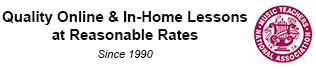Zoom Tips
Tips for a successful Zoom Music Lesson or a Zoom Music Recital

Here are some important tips for setting up your device for a successful Zoom music lesson or Zoom Music recital. Practice with family and friends before your lesson or recital to test your set up.
1. Internet connection
It is important to have a good, fast internet speed (both upload and download) when using Zoom so as not to cut in and out. You may be required to upgrade your existing plan if you are on a basic plan. Make sure no one else in the home is using the internet at the same time (especially video streaming such as Netflix & YouTube) as this will slow down the internet speed.
Here are some other tips about your internet connection for Zoom.
- Wired connections are better than wireless (Wi-Fi or cellular) connections.
- WiFi connections are better than cellular (3G/4G/LTE) connections.
Consider Disabling HD webcam video.
Sending high definition (HD) webcam video requires more bandwidth than sending non-HD. Disabling HD video will free up more of your Internet connection for other parts of your Zoom meeting.
Close other, unneeded applications on your computer or device.