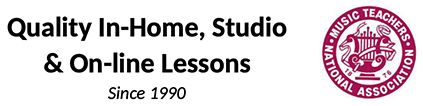This year we have gone from “business as usual” to extreme social distancing in only a matter of a few short months. The entire world feels like it’s on lockdown due to the coronavirus pandemic. Otherwise known as COVID-19, this virus has taken the world by storm, and has pushed a lot of people into a corner, wondering what they can do to achieve some sort of normalcy in their otherwise shaken up lives.
With “social distancing” being implemented everywhere we look, it’s incredibly important for everyone to do their part in helping themselves and those around them to foster an environment focused on both safety and health.
Many schools are now closed, and students are being homeschooled, mostly by parents. This has been a major disruption for both parents and students alike, since a lot of parents are still working (to some degree) either at home or at their place of business. Social media is full of uncertainty, with the popular question, “who will teach my kids?”
We are extremely fortunate to live in a digitally connected world, from Facebook and Instagram, to Netflix and YouTube. At Academy of Music, we’ve been offering online music lessons for quite some time, but lately we’ve seen a lot of students move from traditional in-person music lessons to online learning.
All you need is a high-speed internet connection, and a computer, tablet or phone that supports video communication, and you have everything you need to be able to take part in online music lessons.
Our music teachers are passionate about teaching their students one-on-one, so taking the lessons online is a smooth transition. The best part about online lessons at this time is you can keep learning, while also maintaining social distancing! With so many people at home, your lesson schedule can also be quite flexible, and be worked around your schedule. Your teacher will work with you to figure out a time that best suits the both of you, and we know it will be something you can look forward to week in and week out.
Another great aspect of taking online music lessons at home, is less travel time for those that would normally have to attend a lesson outside of their home. This time saving opportunity allows for increased productivity, to be able to spend more time practicing, or other activities that help us grow. Plus, when utilizing online learning, you can sign up and start taking lessons with us anywhere in the world! No matter how far away you live, it will be like our music instructors are right there with you in your home – in real time!
The Academy of Music offers music lessons for all ages, and we have a lot to choose from! Just check out the Instruments tab in the top menu and you can see that we offer something for everyone. Our secure payment option is a breeze, and you can get enrolled in just a few clicks, making being stuck at home a lot more enjoyable right now.
This world pandemic has forced so many of us to make adjustments. At this time, it’s too early to tell when life will get back to “normal”, but that doesn’t mean we need to stop everything we were doing. History has proven that music will always play a major role in our lives, even when our lives aren’t easy.
We need to focus on the good, more now than ever, and let our passions flow wherever we are.
Tips for a successful Zoom Music Lesson or a Zoom Music Recital

Here are some important tips for setting up your device for a successful Zoom music lesson or Zoom Music recital. Practice with family and friends before your lesson or recital to test your set up.
1. Internet connection
It is important to have a good, fast internet speed (both upload and download) when using Zoom so as not to cut in and out. You may be required to upgrade your existing plan if you are on a basic plan. Make sure no one else in the home is using the internet at the same time (especially video streaming such as Netflix & YouTube) as this will slow down the internet speed.
Here are some other tips about your internet connection for Zoom.
- Wired connections are better than wireless (Wi-Fi or cellular) connections.
- WiFi connections are better than cellular (3G/4G/LTE) connections.
Consider Disabling HD webcam video.
Sending high definition (HD) webcam video requires more bandwidth than sending non-HD. Disabling HD video will free up more of your Internet connection for other parts of your Zoom meeting.
Close other, unneeded applications on your computer or device.
2. Sound
Zoom automatically cuts out back ground noise which is not good for a music lesson or recital. It is best to change the settings to Use Original Audio. Here are instructions on how to change that on a device as well as a computer. You will first need to download and install the Zoom app.
Enabling the Original Sound On a Device:
a) Open the Zoom App
b) Click on “Settings” on the bottom right
c) Click on “Meetings”
d) Turn on “Use Original Sound”.
e) When you join a meeting, you will still need to enable the original sound. Click on “More” (the three dots at the bottom of the menu) and turn on “Enable Original Sound”.
Enabling the Original Sound on a Computer:
a) Open the Zoom App.
b) Click on “Settings”
c) Click “Audio”.
d) Here you can test and adjust your speakers and microphone. Most important is the section where it says Suppress Background Noise. It will be set to Auto. Change that to Low (faint background sound).
f) Underneath you will see Music and Professional Audio. Turn on Show in-meeting option to enable original sound from the microphone by checking the box.
It will then give you three options, 1. High Fidelity, 2. Echo Cancelation 3. Stereo Audio. Make sure these are all turned off.
g) When joining the meeting you’ll need to “Turn On Original Sound” in the upper left of the screen.
3. Lighting
Make sure to have plenty of light on the student like you would taking a photograph. Try to minimize the light behind the performer as this will cause the image to be darker.
4. Camera Angle
Setting up your device camera angle for a Zoom lesson is different than it is for a recital! For most instruments it is important for the teacher to see the student’s hands as close as possible as well as the instrument. For a Zoom recital it is more important to see the whole person (head to toe) as if you were taking a photograph of the performer.